Description
Form Factor
- Desktop Tower PCs: Typically use DIMM (Dual Inline Memory Module) form factor.
- Laptops: Use SODIMM (Small Outline DIMM) form factor.
Ensure you select the correct type based on your device. Desktop RAM will not fit in laptops and vice versa.
2. Frequency
- DDR4 RAM comes in various frequencies (measured in MHz), such as 2133 MHz, 2400 MHz, 2666 MHz, 3200 MHz, etc.
- Choose a frequency supported by your motherboard and CPU to avoid compatibility issues.
3. Voltage
- DDR4 operates at a standard 1.2V, which is efficient and provides better performance with less power consumption.
4. Compatibility
- Check if your PC or laptop’s motherboard supports DDR4 RAM, as some older models may only support DDR3.
- Ensure the maximum RAM capacity supported by your system before upgrading.
5. Brand & Warranty
- Opt for reliable brands like Corsair, Crucial, Kingston, G.Skill, or Samsung.
- Ensure it comes with a warranty, which is often provided for 3 to 10 years.
6. Upgradeability
- For desktops: Make sure your tower has enough slots and capacity to add 8GB of RAM.
- For laptops: You may need to replace existing modules if the slots are limited.




















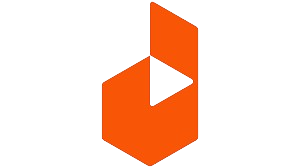
Reviews
There are no reviews yet.